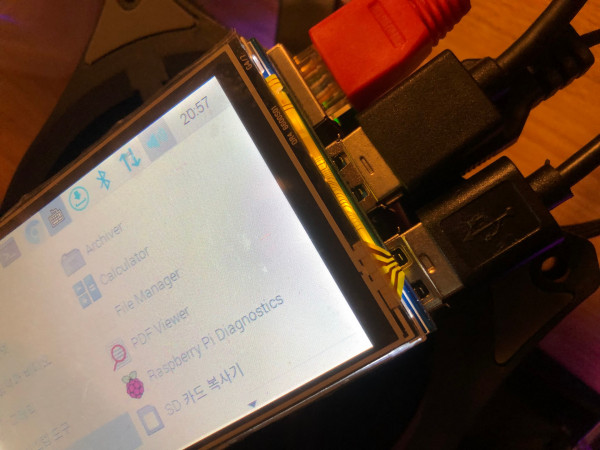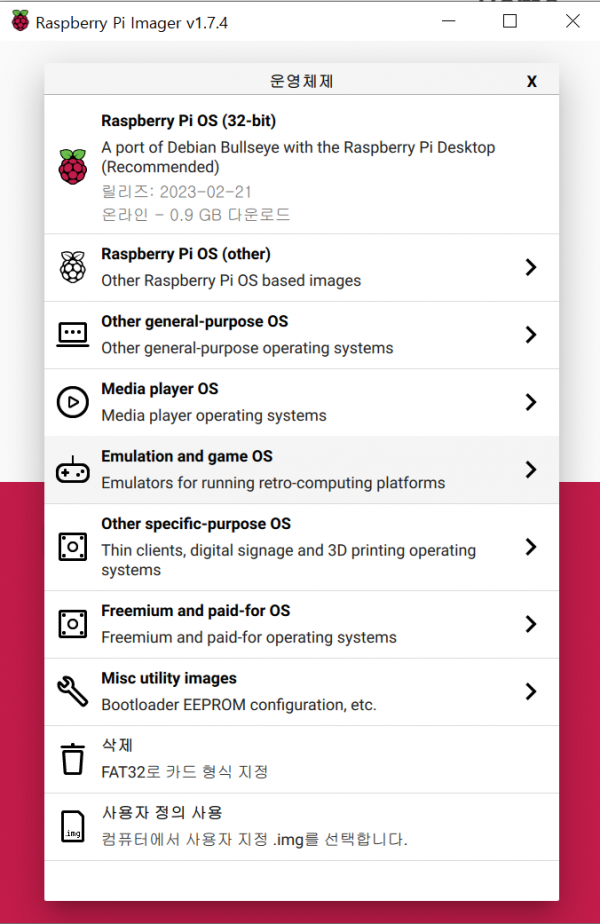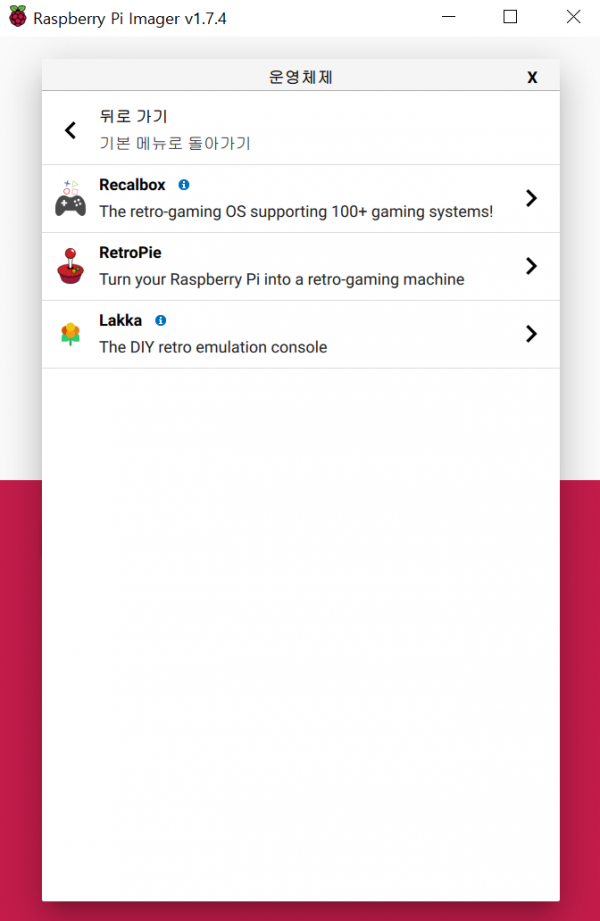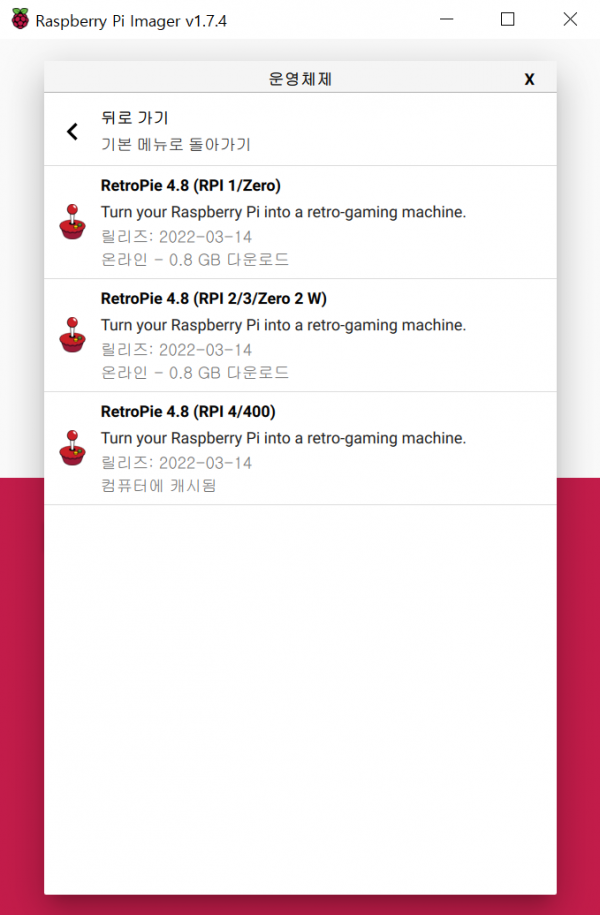Ubuntu 라즈베리파이 3.5인치 TFT 480x320 터치스크린 (터치 캘리브레이션)
페이지 정보

본문
http://www.lcdwiki.com/3.5inch_RPi_Display
http://wiki.sunfounder.cc/index.php?title=3.5_Inch_LCD_Touch_Screen_Monitor_for_Raspberry_Pi
구입주소 https://www.devicemart.co.kr/goods/view?no=1383804
모니터 인식 순서
나는 /home
1. git clone https://github.com/goodtft/LCD-show.git
2, chmod -R 755 LCD-show
3. cd LCD-show/
4. sudo ./LCD35-show
5. hdmi 모니터 변경 --> sudo /LCD-hdmi
* 알리에서 구매한 3.5 TFT Touch가 버전에 따라 엉뚱하게 터치가 되는 경우가 있다.
위 1~4 실행
5. dpkg -i -B xinput-calibrator_0.7.5-1_armhf.deb --> /LCD-show 경로 안에서 실행
6, DISPLAY=:0.0 xinput_calibrator --> 위치 재 설정하기
--------------------------------------------------------------------------------
7.
Section "InputClass"
Identifier "calibration"
MatchProduct "ADS7846 Touchscreen"
Option "Calibration" "1408 1408 3070 3130"
Option "SwapAxes" "1"
EndSection
----------------------------------------------------------------
8. nano /etc/X11/xorg.conf.d/99-calibration.conf 좌표위치가 저장되어 있다.
좌표위치는 모니터 버전에 따라 달라 맞는 좌표를 찾어서 넣어주어야 한다.
tft 1번 설정 좌표
Section "InputClass"
Identifier "calibration"
MatchProduct "ADS7846 Touchscreen"
Option "Calibration" "3917 186 238 3966"
Option "SwapAxes" "0"
EndSection
tft 2번 설정 좌표(2번 좌표값이 우측 절반 좌우 이동 값 /3번 좌표값이 좌측 중하단 이동 값 / 4번 좌표값이 상하 이동 값)
Section "InputClass"
Identifier "calibration"
MatchProduct "ADS7846 Touchscreen"
Option "Calibration" "3972 290 169 3972"
Option "SwapAxes" "1"
EndSection
첨부파일
-
LCD-show.tar.gz (42.4K)
0회 다운로드 | DATE : 2022-09-28 01:15:08
- 이전글crontab 설정 22.02.13
- 다음글라즈베리파이 4B 기기별 설정 22.02.08
댓글목록
등록된 댓글이 없습니다.