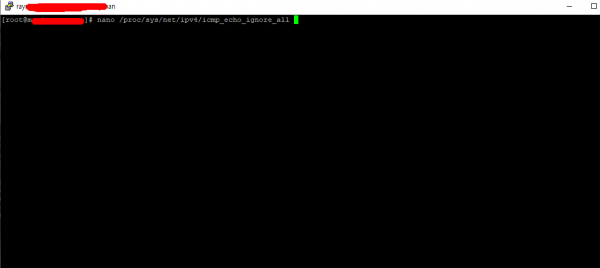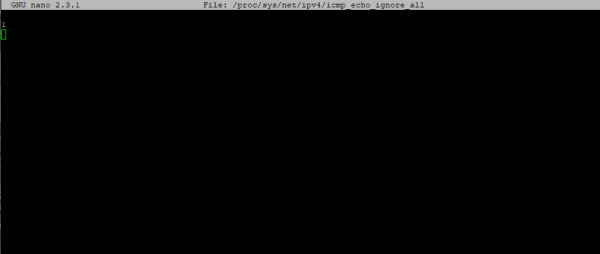CentOS 라즈베리파이 ping 응답 안하게 하려면 1글자만 수정하세요
페이지 정보

본문
ping 응답 안하게 하려면 아래 명령어 실행 후 0 --> 1로 변경하면 됩니다.
vi /proc/sys/net/ipv4/icmp_echo_ignore_all
또는
nano /proc/sys/net/ipv4/icmp_echo_ignore_all
ubuntu 22.04 centos7 의 경우
nano /etc/sysctl.conf 파일 하단에 아래 설정값을 입력하고 저장시키면 됩니다
net.ipv4.icmp_echo_ignore_all=1
리부팅 없이 임시 적용을 하려면 아래 명령어로 입력하세요
/sbin/sysctl -w net.ipv4.icmp_echo_ignore_all=1
명령어 참조함 --> https://webstone.tistory.com/85
1 service
기능 CentOS 6 CentOS 7
| 서비스 상태보기 | service 서비스명 status | systemctl status 서비스명 |
| 서비스 시작 | service 서비스명 start | systemctl start 서비스명 |
| 서비스 정지 | service 서비스명 stop | systemctl stop 서비스명 |
| 서비스 재시작 | service 서비스명 restart | systemctl restart 서비스명 |
| 서비스 리로드 | service 서비스명 reload | systemctl reload 서비스명 |
2 chkconfig
기능 CentOS 6 CentOS 7
| 자동시작 확인 | chkconfig 서비스명 | systemctl is-enabled 서비스명 |
| 자동시작 설정 | chkconfig 서비스명 on | systemctl enable 서비스명 |
| 자동시작 해제 | chkconfig 서비스명 off | systemctl disable 서비스명 |
3 방화벽
기능 CentOS 6 CentOS 7
| 방화벽 중지 | service iptables stop | systemctl stop firewalld |
| 방화벽 시작 | service iptables start | systemctl start firewalld |
| 방화벽 자동시작 해제 | chkconfig iptables off | systemctl disable firewalld |
| 방화벽 자동시작 적용 | chkconfig iptables on | systemctl enable firewalld |
- 이전글라즈베리파이 원격백업 ssh rsync lsyncd 22.09.20
- 다음글라즈베리파이 centos7 sendmail & thunderbird 설치 22.09.18
댓글목록
등록된 댓글이 없습니다.